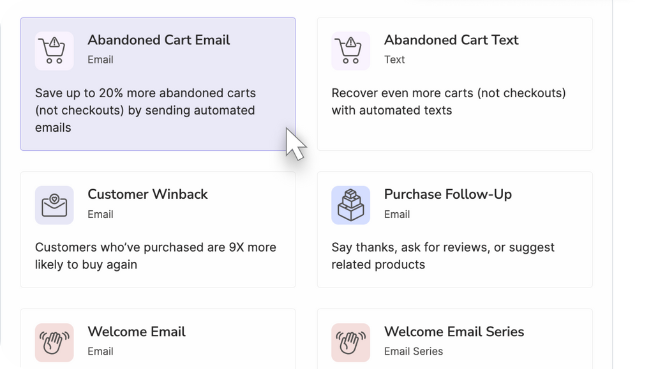Privy Abandoned Cart Emails
Recover up to 20% more abandoned carts for your Shopify store
Automate your abandoned cart emails (ACE) and recover more sales with Privy. Set up a series of 3 email touch points to notify customers of their saved carts. Design your ACE with ease using Privy's drag and drop email editor.





Over 18,500 five star Shopify reviews
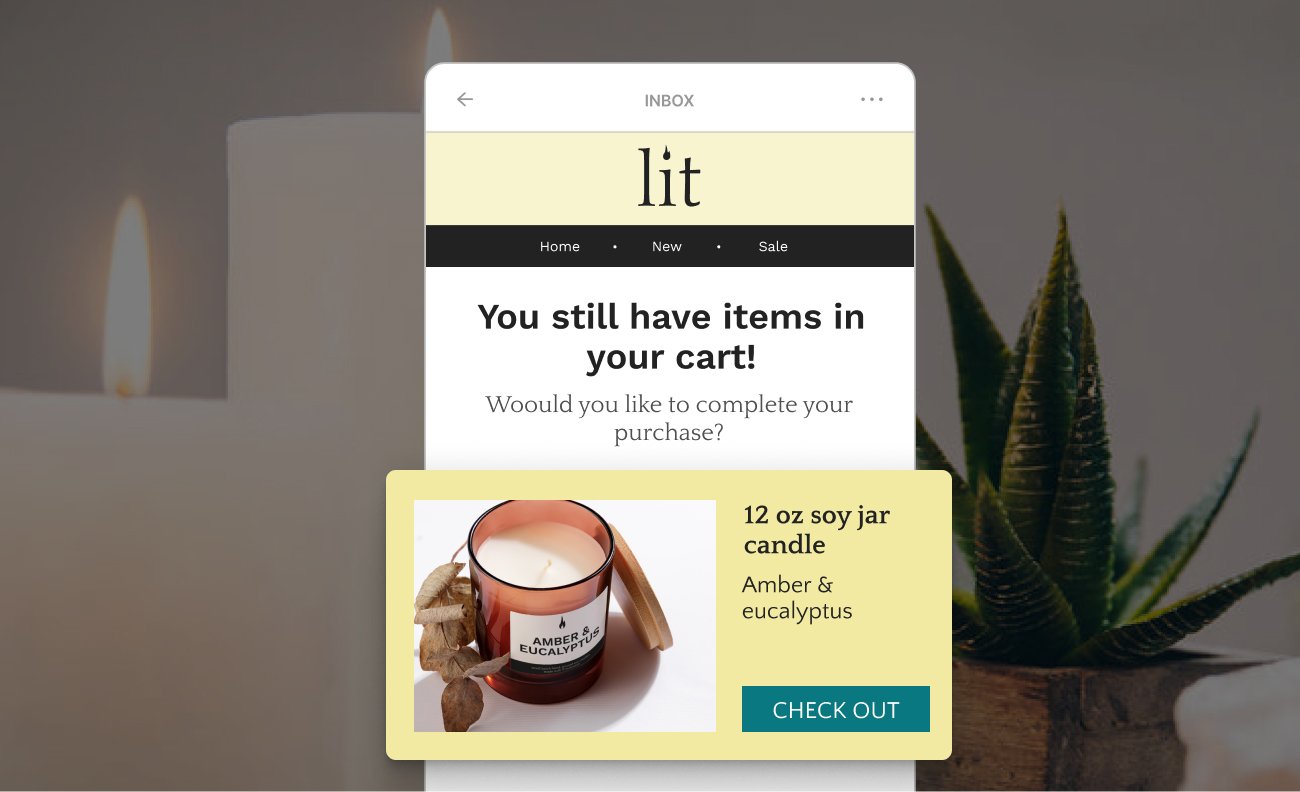
Stop losing out on sales to abandoned carts
69% of online shoppers
Will second-guess their orders and abandon their carts
45% of these shoppers
Will open abandoned cart emails if they receive them
20% of shopping carts
Can be recovered by sending timely abandoned cart emails
How Abandoned Cart Emails Work
Email #1
The Reminder
Sends 1 hour later
Sometimes, all it takes is nudge to get customers to return to your online store and complete their purchase. The Reminder Email notifies your customers that they left items in their cart and includes a link to complete their order.

Email #2
The Expiring Incentive
Sends 24 hours later
Didn't bite the first time? The Expiring Incentive Email contains a limited-time coupon code, giving customers the extra motivation they need to buy. Privy’s Shopify integration lets you embed coupon codes directly in your email and specify when they should expire.
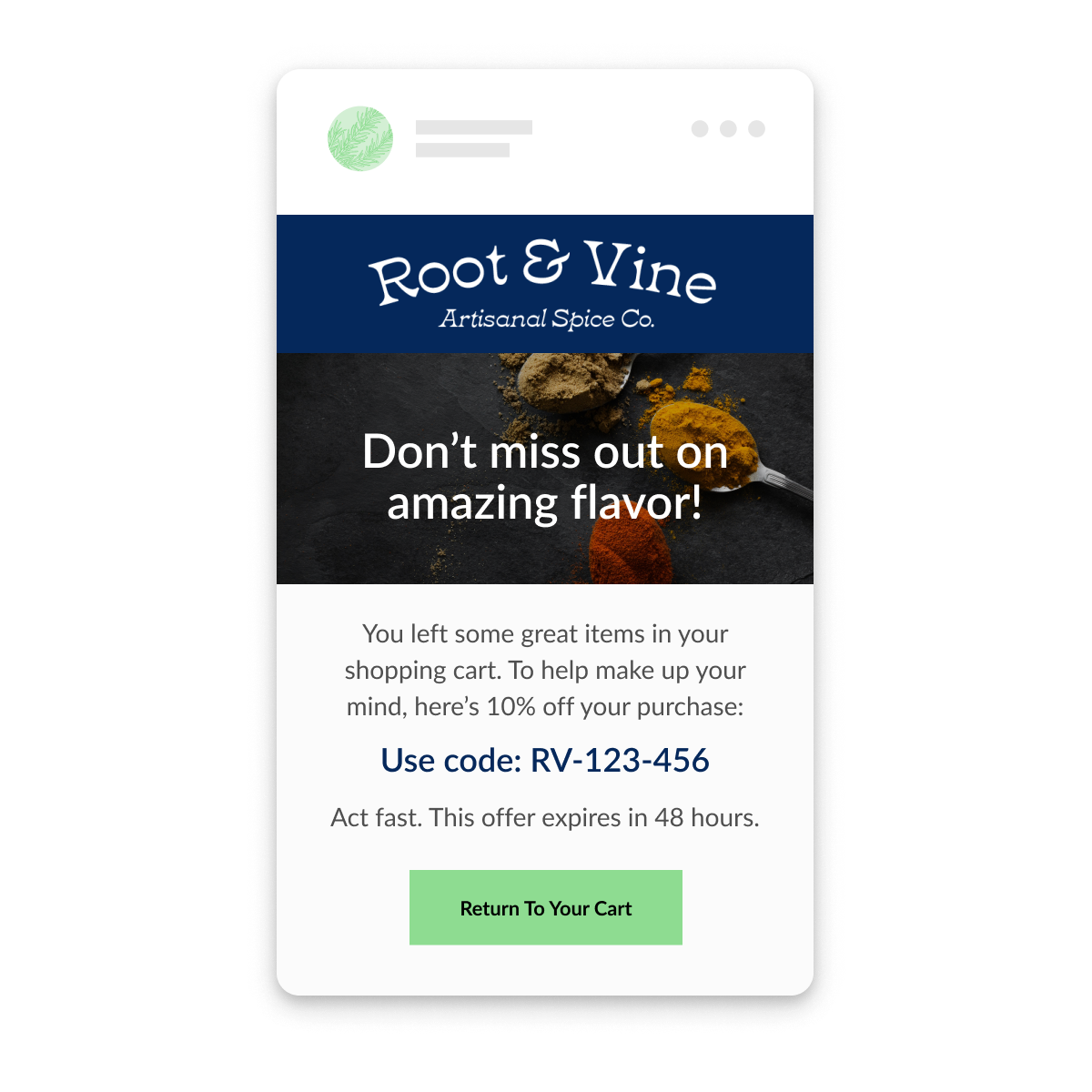
Email #3
The Last Chance
Sends 48 hours later
Nobody likes missing out on a deal. That’s why the Last Chance Email reminds your customers that their limited-time coupon is about to expire. This third nudge builds urgency and should help you recover more abandoned carts.

The best part?
We get your abandoned cart emails started for you.
Simply click to start your automation and find this proven playbook pre-built in your account—ready for you to customize and activate in minutes.
Recover More Carts Today with Privy
Start your 15-day free trial. Design and launch your abandoned cart emails. Watch customers return to your Shopify store and finish their orders.
Sign Up TodayHow else does Privy Email help Shopify stores convert more customers?
Send professional-looking newsletters & promotions
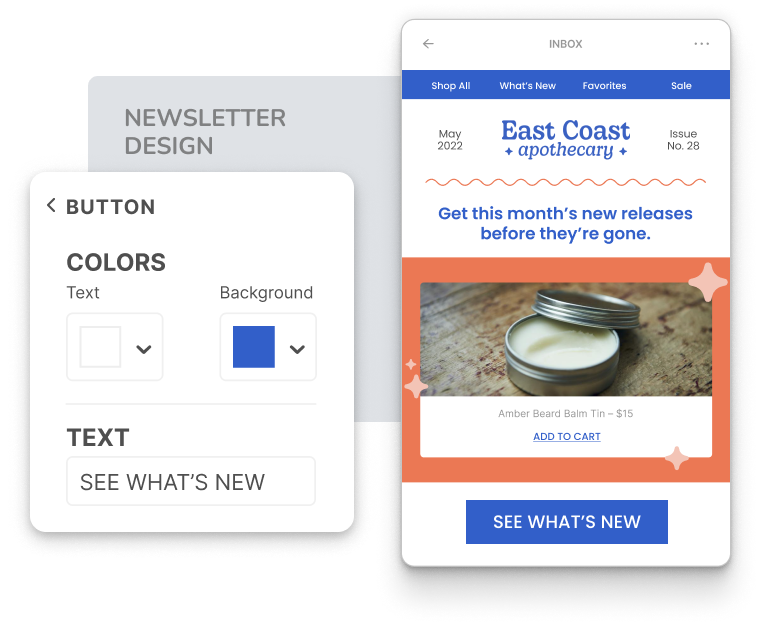
Drive repeat sales & reviews with purchase follow-up emails
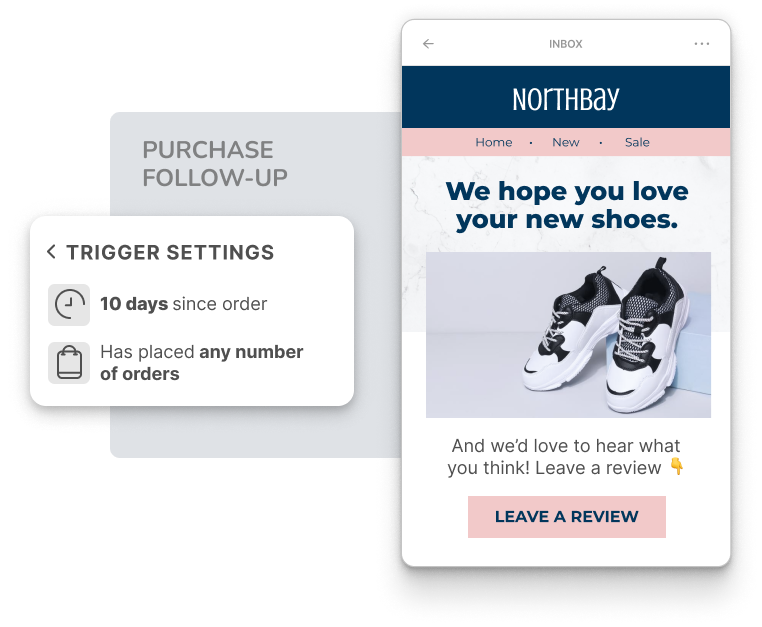
Get more redemptions with automatic coupon reminders
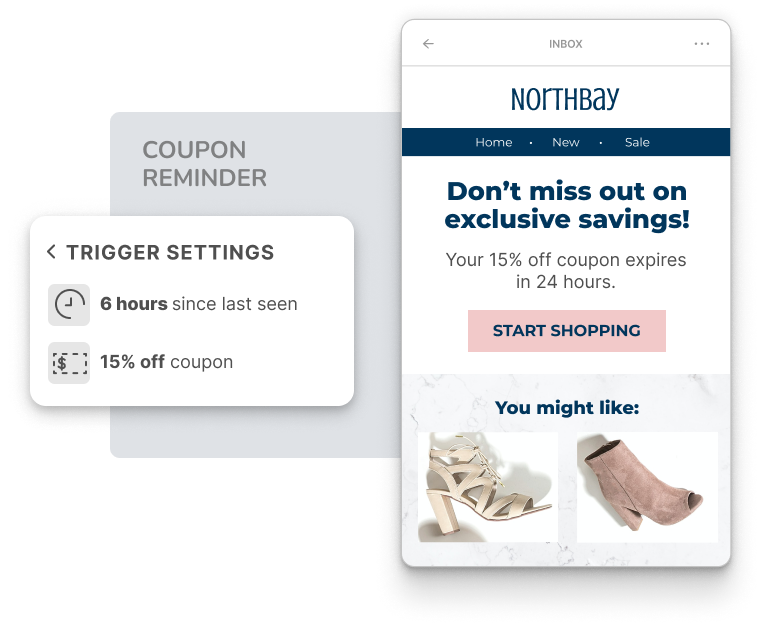
Hear From Real Privy Customers

Left Behind Golf Company
November 2021

Half a Melon
October 2021

Clockwork Republic
July 2021

Her Everyday Closet
July 2021

Creedance and Co
June 2021
Start Your 15-Day Free Trial
Save more abandoned carts. Grow your Shopify store sales.
Try Privy FreeFrequently Asked Questions
What is Privy?
Privy is an ecommerce marketing platform that helps online brands grow their sign-ups and sales faster through display popups, email marketing, and SMS marketing. Privy is trusted by more than 700,000 brands and is the most-reviewed sales app on Shopify with over 18,000 5-star reviews.
Why do customers abandon carts?
While there are many reasons why someone would abandon their shopping cart, some of the top reasons include:
- Unexpected shipping costs
- Needing to create an account
- Doing research on multiple brands
- Confusing checkout process
- Lack of trust in website security
How do you recover abandoned carts?
Sending an abandoned cart email sequence is a great way to recover up to 20% of abandoned shopping carts. This sequence typically looks like:
- Remind the customer 1 hour later that their cart is ready to finish checking out.
- Nudge the customer 24 hours later with a unique coupon code.
- Notify the customer 48 hours later that their coupon code and cart is expiring.
Are abandoned cart emails effective?
Very effective. Privy customers have been able to recover up to 20% of their abandoned carts by sending automated emails. Considering most consumers abandon their carts today, abandoned cart emails are a great way to recover sales for your Shopify store.
What should be included in my abandoned cart email?
When creating and designing your abandoned cart email, here are a few things to keep in mind to make sure it performs its best:
- Make sure your email subject line entices someone to open the email.
- Add brief intro text notifying the customer that you have saved their cart.
- List the items in their cart.
- Offer a unique coupon code, if applicable. However, don't go overboard with discounts.
- Provide a checkout button or CTA that allows customers to finish their orders.


.jpg)