The Privy Plays Editor Just Got Better: 5 Enhancements You Need To Know About
A robust list is the foundation for all successful email and SMS marketing programs. And the all-new Privy Plays editor makes it easier than ever to design an on-brand display to grow your email and SMS lists ASAP.

Written by Jess Iocca
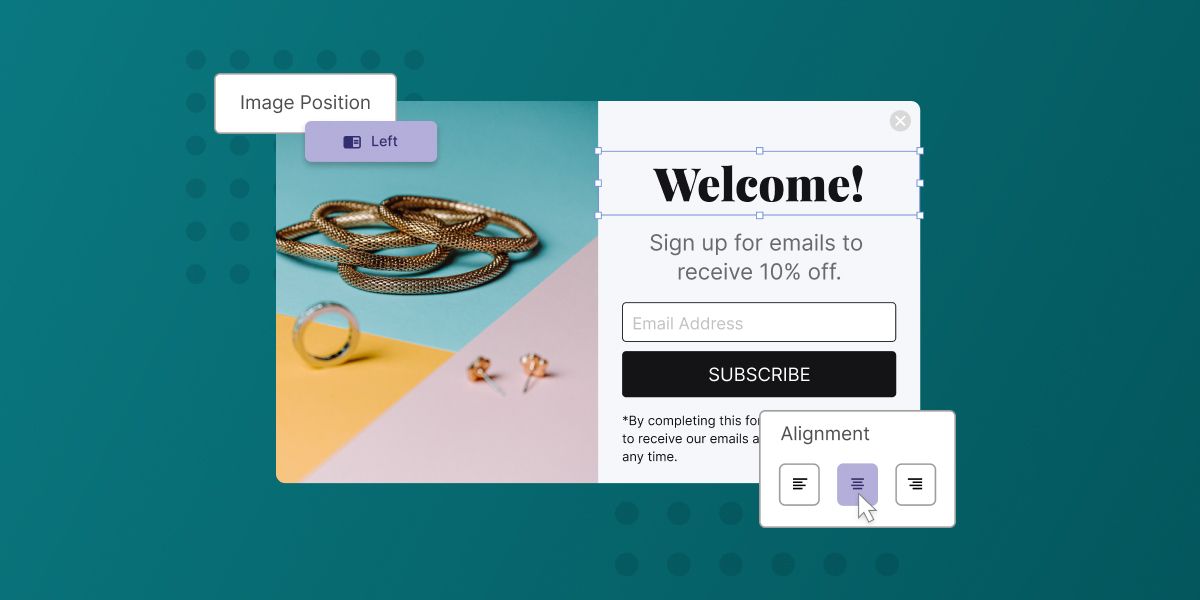
A robust list is the foundation for all successful email and SMS marketing programs.
And popups and displays are the #1 way to convert your traffic into subscribers.
Luckily, you don’t need to be a graphic designer or conversion expert to create an attention-grabbing and on-brand experience for visitors.
Privy Plays are top-performing displays from across our customer base that are ready-to-go with best practices already baked in.
So you can spend minutes, not hours getting your campaigns live.
And we just released 5 updates to the Privy Plays editor, making it easier than ever to edit and launch eye-catching Plays that help you grow your email and SMS lists 24/7.
Get our best content on ecommerce marketing in your inbox 2 times a week
Customize Plays with flexible design elements
You can now add, delete, move, and resize elements within your new and existing Plays, giving you greater control over the look and feel of your displays with a more intuitive editor than ever before.
So you can create on-brand displays that make visitors want to hear from you in the blink of an eye. Giving you more time to try out new campaigns and reinforce special offers and holiday promos for an integrated marketing experience across email, SMS and your site.
These editor updates apply across all Play types, from your Welcome Discount Popup to your Cart Saver and Free Shipping Bar.
JFYI, this doesn’t apply to “Build your own” display types at this time.
1. Toggle between display components
Seamlessly navigate between your Popup, Thank You Page, and Tab displays.
So you can perfect your Popup design, edit your Thank Page, and fine-tune your Tab appearance with a new streamlined workflow that lets you toggle between all three in the editor.
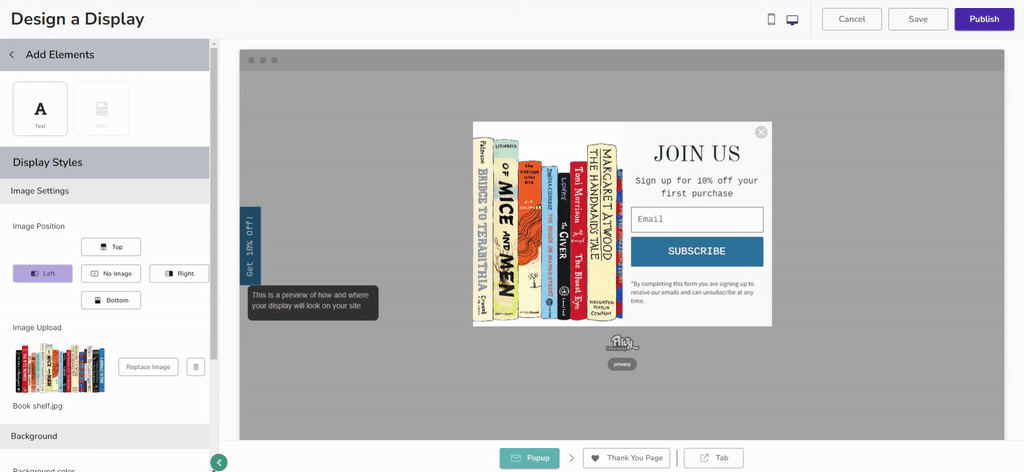
Plus, you can easily preview these displays on both mobile and desktop to make sure your Play looks just right for all visitors.
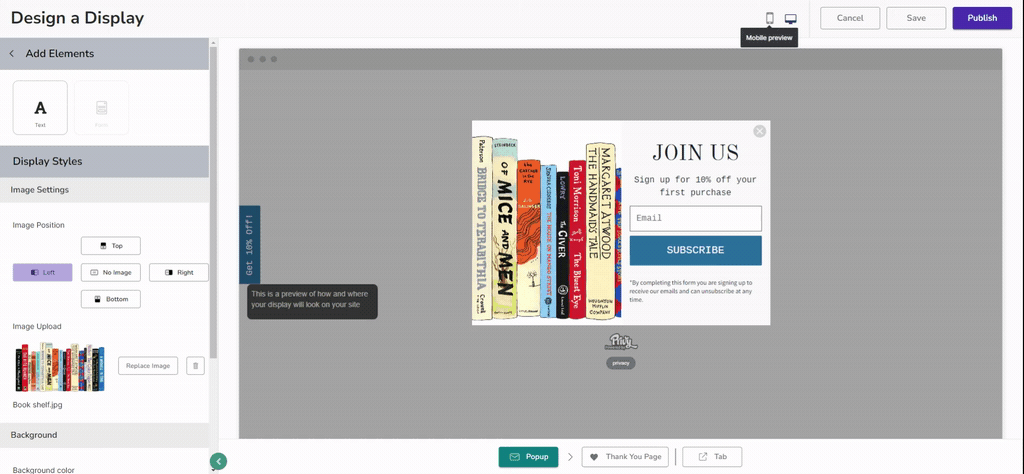
2. Add and delete elements with the click of a button
Click a new element in the sidebar navigation to add it to your display.
Use an image and text to customize your display and set expectations with your site visitors so they know exactly what to expect.
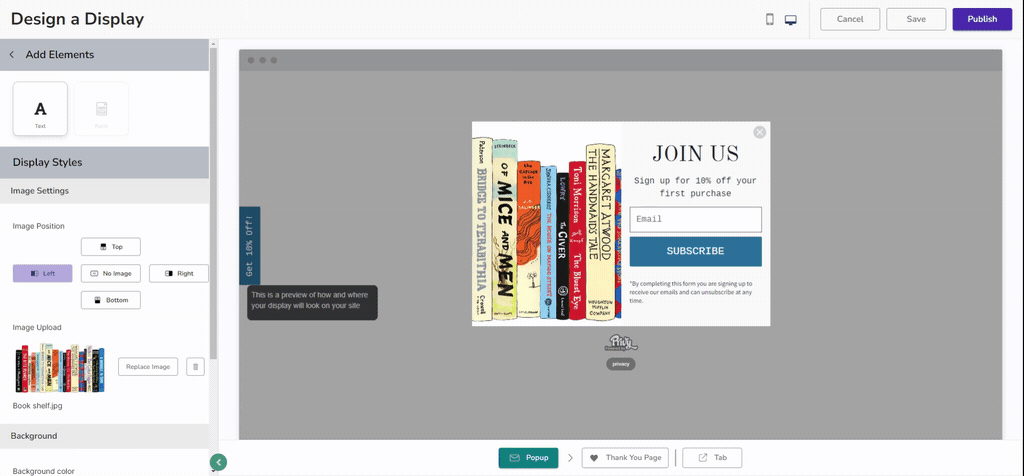
Want to keep your display simple?
You can easily remove elements by clicking on anything you no longer need. Click the trash icon and confirm you want to remove the element and you’re good to go!
The other elements will automatically adjust to better fit the design of your display.
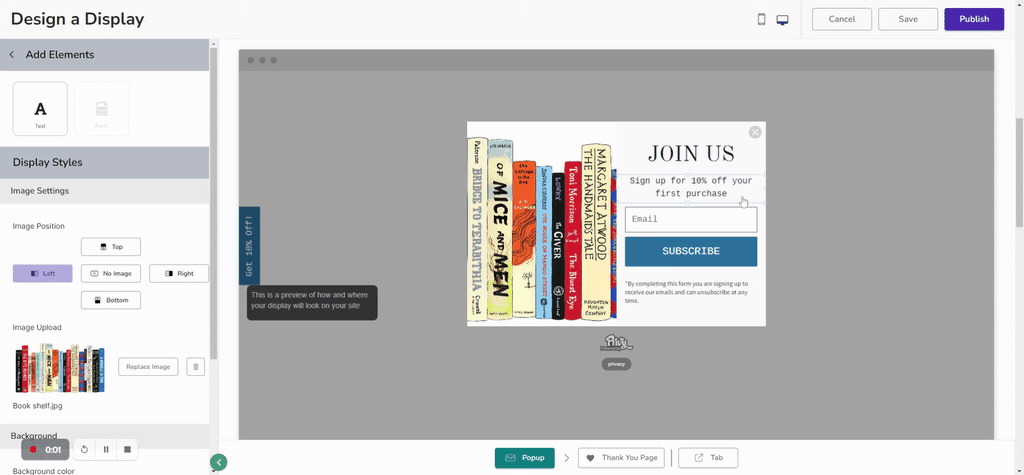
3. Edit image positions
Want to move the image on your displays? No problem!
With Left, Right, Top and Bottom positions to choose from, you can customize placement with the click of a button to fit your brand imagery and the other elements of your display design.
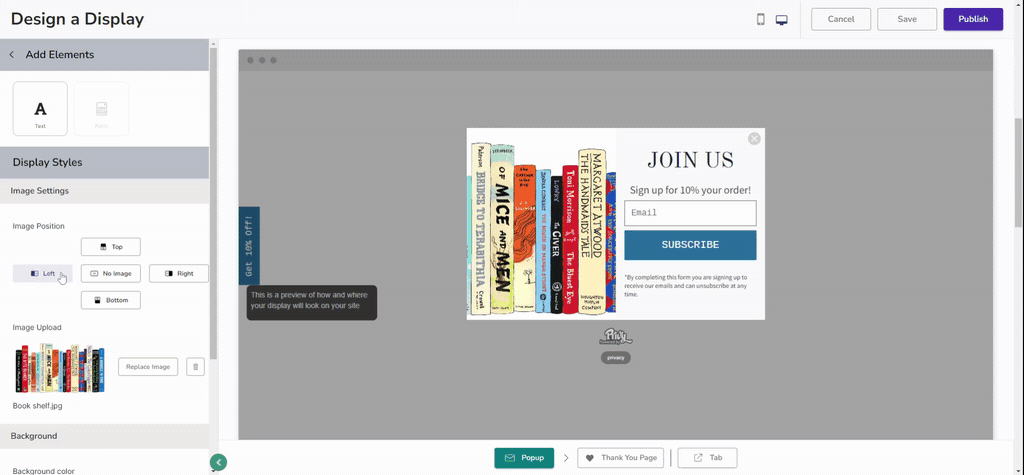
Or you can choose to have no image at all.
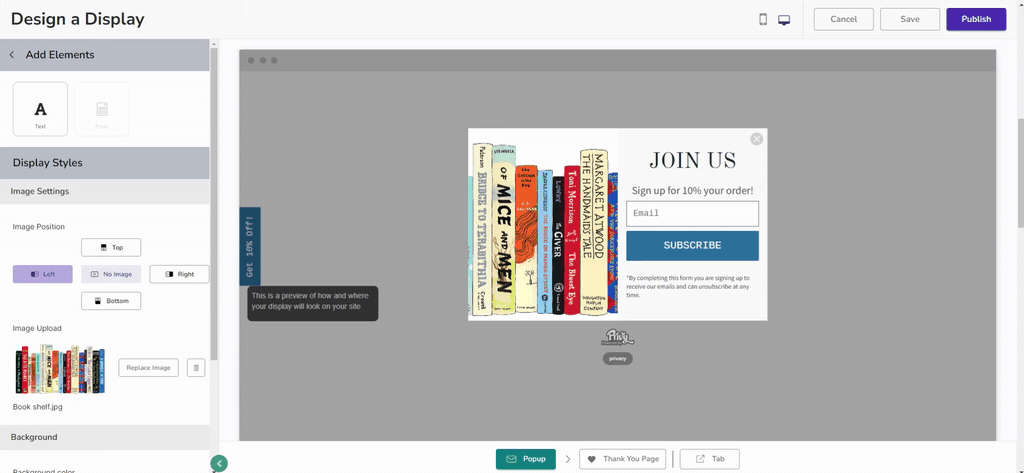
4. Click and drag to move and resize elements
Need to adjust sizing or move certain elements within your display?
All you have to do is click and drag the element.
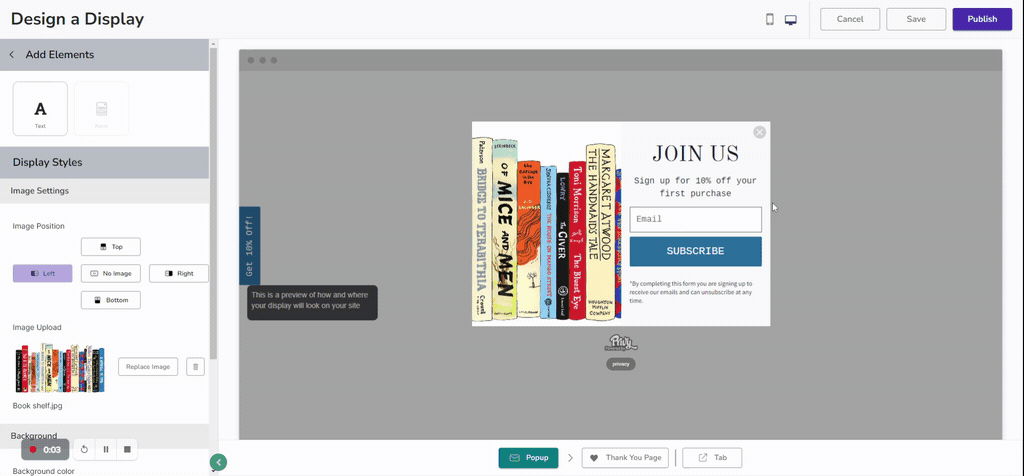
When you move or resize elements, the entire display is responsive and automatically adjusts to your changes.
5. Click Text element to edit
Want to update the copy visitors see on your popup?
Or customize the Thank You message your contacts see after signing up?
Simply click on a text element in the display preview and you’ll be able to edit in the sidebar.
Choose your font family, edit the font size and tweak the text alignment to make your display look just right.
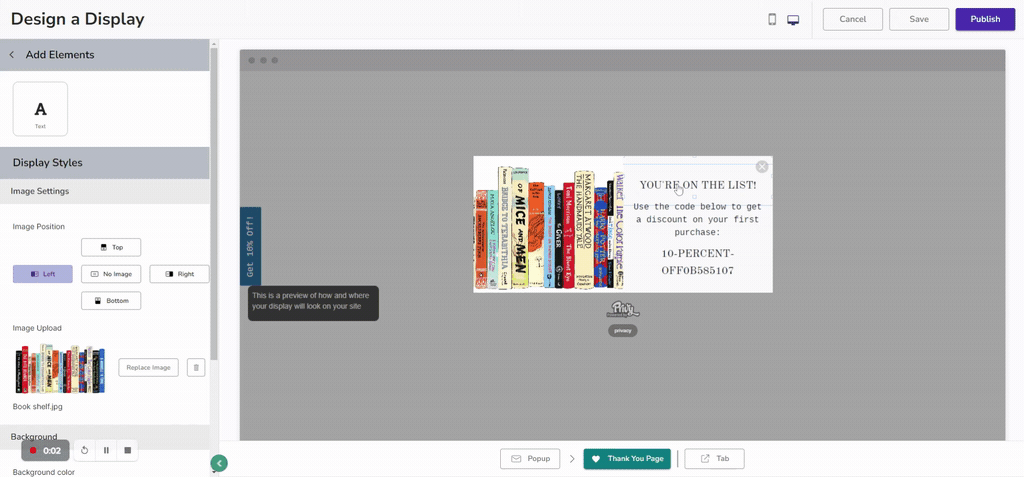
Keep your requests coming!
These updates are the direct result of customer feedback. Because Privy is built to give you exactly what you need to convert your traffic into customers, and drive sales with email and SMS marketing.
So let us know what you’d like to see next! Drop an email to marketing@privy.com – we’re all ears.
And stay tuned for more updates to come in 2024 and beyond!
Writen by Jess Iocca

Jess joins Privy after completing her MBA at Boston University, where she specialized in marketing and social impact. She loves introducing her family and friends to small businesses and emerging brands, and is thrilled to put that passion to work at Privy. Outside of work, you can find Jess organizing her virtual book club and exploring new restaurants. Jess lives in Boston with her husband and their cat, Phoebe.
You may also like to read
Learn how we responsibly build, test, and refine AI models and capabilities to ensure accuracy and domain relevancy.
The Privy Plays Editor Just Got Better: 5 Enhancements You Need To Know About
A robust list is the foundation for all successful email and SMS marketing programs. And the all-new Privy Plays editor makes it easier than ever to design an on-brand display to grow your email and SMS lists ASAP.
How to Optimize Your Ecommerce Homepage: 7 Must-Follow Best Practices
Your homepage is the most valuable page on your entire site. And if you're not constantly thinking about ways to improve it, you're going to miss out on subscribers and sales. Here are 7 ecommerce homepage best practices you need to know.
“9 Quick Shopify Hacks to Drive More Sales This Year”
Turns out small tweaks can have a BIG impact when it comes to boosting sales for your Shopify store. Here are 9 hacks to help grow your audience and increase sales.
